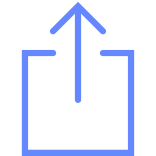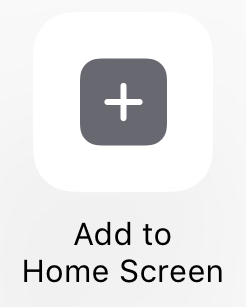MyCare - Functions of Patient Portal on Powerchart - Clinicians
MyCare - Functions of Patient Portal on Powerchart - Clinicians
 MyCare - Messaging and attachments to patients
MyCare - Messaging and attachments to patients
 MyCare- Functions of Patient Portal on Powerchart - Pre-Operative Nurses
MyCare- Functions of Patient Portal on Powerchart - Pre-Operative Nurses
 Clinician to Clinician Referrals or Internal Referrals (for Clinicians)
Clinician to Clinician Referrals or Internal Referrals (for Clinicians)
 Setting Up MPTL & Booking Internal Referrals (for Admin staff)
Setting Up MPTL & Booking Internal Referrals (for Admin staff)
 Issue TTO Packs (Outpatient)
Issue TTO Packs (Outpatient)
 Prescribe TTO Pack (Outpatient)
Prescribe TTO Pack (Outpatient)
 Prescriptions to Pharmacy (Outpatient)
Prescriptions to Pharmacy (Outpatient)
 Isotretinoin for Acne Questionnaire & Follow Up Proforma
Isotretinoin for Acne Questionnaire & Follow Up Proforma
 Outpatient Clinic List and Entering Patient Record
Outpatient Clinic List and Entering Patient Record
 MM1-See Available Bottles (ALL)
MM1-See Available Bottles (ALL)
 MM2-Dispose Bottles (ALL)
MM2-Dispose Bottles (ALL)
 DM1-Donor Milk - Batch Receive
DM1-Donor Milk - Batch Receive
 DM2-Milk Mgmt - Browse Bottle History
DM2-Milk Mgmt - Browse Bottle History
 DM3-Donor Milk - Prepare Bottle - One Patient Single Use
DM3-Donor Milk - Prepare Bottle - One Patient Single Use
 DM4-Perform a State Change - Donor Milk
DM4-Perform a State Change - Donor Milk
 DM5 - Donor Milk - Prepare Bottle for Multiple patients
DM5 - Donor Milk - Prepare Bottle for Multiple patients
 01-Positively Identifying a Patient
01-Positively Identifying a Patient
 02-Printing Bottle Labels for Expressed Milk
02-Printing Bottle Labels for Expressed Milk
 03-Batch Receive Bottles - Mother's Milk
03-Batch Receive Bottles - Mother's Milk
 04-Printing Storage Labels
04-Printing Storage Labels
 05-Browse Bottle History & Bottle Count
05-Browse Bottle History & Bottle Count
 06-Performing a State Change
06-Performing a State Change
 07-Prepare Bottles - Adding Fortifier
07-Prepare Bottles - Adding Fortifier
 08-Prepare Bottles - Dividing Bottles
08-Prepare Bottles - Dividing Bottles
 09-Combine Bottles
09-Combine Bottles
 10-Administering Bottles
10-Administering Bottles
 Bridge Milk Flashcards
Bridge Milk Flashcards
 Paeds Bridge EBM ManagementCards
Paeds Bridge EBM ManagementCards
 Log-In, Administer and Log-Out of Zebra handheld device
Log-In, Administer and Log-Out of Zebra handheld device
 QRC - Zebra Handheld Guide for Bridge EBM
QRC - Zebra Handheld Guide for Bridge EBM
 01a-Capman Dashboard Access & Default Views
01a-Capman Dashboard Access & Default Views
 01c-CapMan-Theatre ODP Workflows
01c-CapMan-Theatre ODP Workflows
 02a-Favourites-Set Current Location
02a-Favourites-Set Current Location
 02b-Favourites-Set Custom Location
02b-Favourites-Set Custom Location
 02c-Favourites-Amend Custom Location
02c-Favourites-Amend Custom Location
 03a-Customise-Tab Lists and Columns
03a-Customise-Tab Lists and Columns
 03b-Filter Out TCI List from the Transfer List
03b-Filter Out TCI List from the Transfer List
 04a-Tabs-Dispatched Jobs
04a-Tabs-Dispatched Jobs
 05a-Bed Board-Bed Status and Updating the Bed Status
05a-Bed Board-Bed Status and Updating the Bed Status
 05b-Bed Board-Using Filters
05b-Bed Board-Using Filters
 05c-Bed Board-Bed Swap
05c-Bed Board-Bed Swap
 05d-Bed Board-Patient Attributes
05d-Bed Board-Patient Attributes
 05e-Bed Board-Priority Beds
05e-Bed Board-Priority Beds
 05f-Bed Board-Isolation of a Ward or Bay
05f-Bed Board-Isolation of a Ward or Bay
 05g-Bed Board-Global Search
05g-Bed Board-Global Search
 06a-Outpatient-Porter Request
06a-Outpatient-Porter Request
 06b-Outpatient-Domestic Request
06b-Outpatient-Domestic Request
 06c-Outpatient-Returning Patient from Appointment
06c-Outpatient-Returning Patient from Appointment
 07a-Request-Equipment from Equipment List
07a-Request-Equipment from Equipment List
 07b-Request Equipment from Equipment Library
07b-Request Equipment from Equipment Library
 07c-Request Adhoc Porter
07c-Request Adhoc Porter
 07d-Request-Adhoc Clean
07d-Request-Adhoc Clean
 07e-Request-Collecting Samples
07e-Request-Collecting Samples
 07f-Request-Endoscopy Scope
07f-Request-Endoscopy Scope
 07g-Request-Patient Transport from Equipment List
07g-Request-Patient Transport from Equipment List
 08a-Admitting-DTA to Ward
08a-Admitting-DTA to Ward
 08b-Admitting-Elective Inpatient Admission
08b-Admitting-Elective Inpatient Admission
 08c-Admitting-Non-Elective Planned Admission
08c-Admitting-Non-Elective Planned Admission
 08d-Admitting-DTA to Theatre
08d-Admitting-DTA to Theatre
 08e-Admitting-Emergency Inpatient Admission
08e-Admitting-Emergency Inpatient Admission
 08f-Admitting-Admission Isolation Recommendation
08f-Admitting-Admission Isolation Recommendation
 09a-Transfer-Bed Board Transfer
09a-Transfer-Bed Board Transfer
 09b-Transfer-Intra-ward Location Transfer
09b-Transfer-Intra-ward Location Transfer
 09c-Transfer-Cancel Transfers, Porter, & Clean Requests
09c-Transfer-Cancel Transfers, Porter, & Clean Requests
 09d-Transfer-Theatre Held Bed
09d-Transfer-Theatre Held Bed
 09e-Transfer-Completing Patient Transfer
09e-Transfer-Completing Patient Transfer
 09f-Transfer-Patient Transfer with Order
09f-Transfer-Patient Transfer with Order
 09g-Transfer-Transfer Patient to Endoscopy
09g-Transfer-Transfer Patient to Endoscopy
 09h-Transfer-Returning Patient from Theatres
09h-Transfer-Returning Patient from Theatres
 09i-Transfer-Patient Organ Collection
09i-Transfer-Patient Organ Collection
 09j-Transfer-Transfer Deceased Patient to Mortuary
09j-Transfer-Transfer Deceased Patient to Mortuary
 09k-Transfer-Reserve a Bed for Patient
09k-Transfer-Reserve a Bed for Patient
 10a-Discharge-Boardround Form
10a-Discharge-Boardround Form
 10b-Discharge-Discharging a Patient
10b-Discharge-Discharging a Patient
 11a-Porter Manager-Cancel Job
11a-Porter Manager-Cancel Job
 11b-Porter Manager-Update Job Status
11b-Porter Manager-Update Job Status
 11c-Porter Manager-Manually Assign a Porter
11c-Porter Manager-Manually Assign a Porter
 11d-Porter Manager-Bundle Jobs
11d-Porter Manager-Bundle Jobs
 11e-Porter Manager-Changing Employee Status
11e-Porter Manager-Changing Employee Status
 11f-Porter Manager-Assigning & Removing Zones
11f-Porter Manager-Assigning & Removing Zones
 11h-Porter Manager - Job Milestones
11h-Porter Manager - Job Milestones
 12a-Porter-Delay a Job
12a-Porter-Delay a Job
 13a-Domestic Manager-Bundle Jobs
13a-Domestic Manager-Bundle Jobs
 13b-Domestic Manager-Manually Assigning Staff
13b-Domestic Manager-Manually Assigning Staff
 13d-Domestic Manager-Update Job Status
13d-Domestic Manager-Update Job Status
 13e-Domestic Manager-Delay Clean (Before Start)
13e-Domestic Manager-Delay Clean (Before Start)
 13j-Domestic Manager-Start Clean
13j-Domestic Manager-Start Clean
 13k-Domestic Manager-Assign and Removing Zones
13k-Domestic Manager-Assign and Removing Zones
 14a-Domestic Cancel Job
14a-Domestic Cancel Job
 14b-Domestic-Update Status
14b-Domestic-Update Status
 CapMan-Porters, Domestics & TSWs - ZEBRA Handheld Devices QRC
CapMan-Porters, Domestics & TSWs - ZEBRA Handheld Devices QRC
 ACS - Acute Medicine
ACS - Acute Medicine
 ACS - Cardiac Rehabilitation - Exercise Specialist
ACS - Cardiac Rehabilitation - Exercise Specialist
 ACS - Cardiac Rehabilitation - Nurses
ACS - Cardiac Rehabilitation - Nurses
 ACS - Cardiology
ACS - Cardiology
 ACS - Cath Lab
ACS - Cath Lab
 ACS - ED Clinician Workflow
ACS - ED Clinician Workflow
 Breast - Administrator
Breast - Administrator
 Breast - ANP
Breast - ANP
 Breast - Radiographer
Breast - Radiographer
 Breast - Radiologist
Breast - Radiologist
 Breast - Surgeon
Breast - Surgeon
 Accessing ECHO Reports
Accessing ECHO Reports
 Advanced ECHO Appointment Attendance Check-In
Advanced ECHO Appointment Attendance Check-In
 Cardiac Physiologist - TTE Inpatient
Cardiac Physiologist - TTE Inpatient
 Cardiac Physiologist - TTE OP
Cardiac Physiologist - TTE OP
 Cardiac Physiologist - TTE Valve Clinic
Cardiac Physiologist - TTE Valve Clinic
 Cardiologist - Exercise Stress ECHO (ESE)
Cardiologist - Exercise Stress ECHO (ESE)
 Cardiologist - Inpatient ECHOs
Cardiologist - Inpatient ECHOs
 Cardiology Order Comms Pathway - Full Workflow
Cardiology Order Comms Pathway - Full Workflow
 Doctor - Requesting ECHO
Doctor - Requesting ECHO
 Scheduling ECHO - CBO Team
Scheduling ECHO - CBO Team
 Scheduling ECHO - SPC Team
Scheduling ECHO - SPC Team
 Troubleshooting ECHO not sent to ECHO Machine
Troubleshooting ECHO not sent to ECHO Machine
 Colorectal ERP - Admissions Coordinator
Colorectal ERP - Admissions Coordinator
 Colorectal ERP - DSU Nurse
Colorectal ERP - DSU Nurse
 Colorectal ERP - ERP Nurse
Colorectal ERP - ERP Nurse
 Colorectal ERP - Stoma Nurse
Colorectal ERP - Stoma Nurse
 Colorectal ERP - surgeons
Colorectal ERP - surgeons
 Colorectal ERP - Ward Nurse
Colorectal ERP - Ward Nurse
 Colorectal STT Pathway - CBO
Colorectal STT Pathway - CBO
 Colorectal STT Pathway - Nurse
Colorectal STT Pathway - Nurse
 Colorectal STT Pathway - SpR
Colorectal STT Pathway - SpR
 Fractured Femur - ED Doctor
Fractured Femur - ED Doctor
 Fractured Femur - Orthogeriatrician
Fractured Femur - Orthogeriatrician
 Fractured Femur - Surgeon
Fractured Femur - Surgeon
 Fractured Femur - T&O Doctor
Fractured Femur - T&O Doctor
 Fractured Femur - Therapist
Fractured Femur - Therapist
 Medical Termination of Pregnancy - Specialist Nurse, Midwife, Obstetrics & Gynaecology Doctor
Medical Termination of Pregnancy - Specialist Nurse, Midwife, Obstetrics & Gynaecology Doctor
 Miscarriage - EPAU nurse
Miscarriage - EPAU nurse
 Miscarriage - Obstetrics & Gynaecology Doctors
Miscarriage - Obstetrics & Gynaecology Doctors
 Miscarriage - Scheduler - Administrator
Miscarriage - Scheduler - Administrator
 Miscarriage - Surgeon
Miscarriage - Surgeon
 Miscarriage - Ward Nurse
Miscarriage - Ward Nurse
 POA Ophthalmology Admissions Administrators
POA Ophthalmology Admissions Administrators
 POA Ophthalmology Consultant - Doctor
POA Ophthalmology Consultant - Doctor
 POA Ophthalmology Nurse
POA Ophthalmology Nurse
 POA Paediatric Administrator
POA Paediatric Administrator
 POA Paediatric Anaesthetist
POA Paediatric Anaesthetist
 POA Paediatric Nurse
POA Paediatric Nurse
 POA Administrator
POA Administrator
 POA Admissions Administrators
POA Admissions Administrators
 POA Anaesthetist
POA Anaesthetist
 POA Care Pathway - Doctors & Consultants
POA Care Pathway - Doctors & Consultants
 POA Nurse
POA Nurse
 POA Order elective surgery - CNS, ACP, ANP
POA Order elective surgery - CNS, ACP, ANP
 Stroke - Dietician
Stroke - Dietician
 Stroke - Doctor
Stroke - Doctor
 Stroke - ED and Acute Medicine Doctor
Stroke - ED and Acute Medicine Doctor
 Stroke - Nurse
Stroke - Nurse
 Stroke - OT and PT
Stroke - OT and PT
 Stroke - Speech and Language Therapist
Stroke - Speech and Language Therapist
 CareView Dashboard Detailed QRG
CareView Dashboard Detailed QRG
 CareView Dashboard Poster
CareView Dashboard Poster
 CareView Dashboard Sidebar Poster
CareView Dashboard Sidebar Poster
 Next Steps Form
Next Steps Form
 Device Association
Device Association
 eCARE 724 Step-by-step guide
eCARE 724 Step-by-step guide
 Guide to using the eCARE Drug Carts
Guide to using the eCARE Drug Carts
 Guide to using the eCARE WoWs
Guide to using the eCARE WoWs
 Guide to using the Welch-Allyn machines in eCARE
Guide to using the Welch-Allyn machines in eCARE
 Label printer Troubleshooting
Label printer Troubleshooting
 Guide for Zebra Handheld Device
Guide for Zebra Handheld Device
 1-DMO - Training Pack for eLearning
1-DMO - Training Pack for eLearning
 2a-DMO - Use my Smart Phone as a Microphone
2a-DMO - Use my Smart Phone as a Microphone
 2b-DMO - MKUH Configuration Link for iOS devices
2b-DMO - MKUH Configuration Link for iOS devices
 2c-DMO - MKUH Configuration Link for Android devices
2c-DMO - MKUH Configuration Link for Android devices
 3-DMO - Essential Voice Commands (Card)
3-DMO - Essential Voice Commands (Card)
 DMO - Additional Resources
DMO - Additional Resources
 DMO - Customizing Vocabulary
DMO - Customizing Vocabulary
 DMO - Dealing with Mis-Recognised Words (Vocabulary)
DMO - Dealing with Mis-Recognised Words (Vocabulary)
 DMO - Frequently-Used Commands (Job Aid)
DMO - Frequently-Used Commands (Job Aid)
 DMO - Training a Word - adding to Vocabulary
DMO - Training a Word - adding to Vocabulary
 DMO A Command Pocket Card
DMO A Command Pocket Card
 Emergency 5-Viewing & Interpreting an ECG Study in ED LaunchPoint (FirstNet)
Emergency 5-Viewing & Interpreting an ECG Study in ED LaunchPoint (FirstNet)
 Emergency 5-Viewing & Interpreting an ECG Study in PowerChart
Emergency 5-Viewing & Interpreting an ECG Study in PowerChart
 Emergency: 1-Complete Emergency ECG using the Cart
Emergency: 1-Complete Emergency ECG using the Cart
 Emergency: 2-Request an ECG from ED Launchpoint (FirstNet)
Emergency: 2-Request an ECG from ED Launchpoint (FirstNet)
 Emergency: 2-Request an ECG from the patient record in PowerChart
Emergency: 2-Request an ECG from the patient record in PowerChart
 Emergency: 3-View an Unmatched Study
Emergency: 3-View an Unmatched Study
 Emergency: 4-Match an Unmatched Study to ECG Order
Emergency: 4-Match an Unmatched Study to ECG Order
 Routine 5-Viewing & Interpreting an ECG Study in ED LaunchPoint (FirstNet)
Routine 5-Viewing & Interpreting an ECG Study in ED LaunchPoint (FirstNet)
 Routine 5-Viewing & Interpreting an ECG Study in Powerchart
Routine 5-Viewing & Interpreting an ECG Study in Powerchart
 Routine: 1-Request an ECG from ED Launchpoint (FirstNet)
Routine: 1-Request an ECG from ED Launchpoint (FirstNet)
 Routine: 1-Request an ECG from the patient record in PowerChart
Routine: 1-Request an ECG from the patient record in PowerChart
 Routine: 2-Find the Patients ECG Order from the MWL on the Cart
Routine: 2-Find the Patients ECG Order from the MWL on the Cart
 Routine: 3-Find the patients ECG Order by MRN on the Cart
Routine: 3-Find the patients ECG Order by MRN on the Cart
 Routine: 4-Complete an ECG test using the Cart
Routine: 4-Complete an ECG test using the Cart
 Imprivata Single Sign-on
Imprivata Single Sign-on
 1-iOWNA in eCARE
1-iOWNA in eCARE
 2-iOWNA and eCARE (prepared by iOWNA)
2-iOWNA and eCARE (prepared by iOWNA)
 ED Accepting a referral as Speciality
ED Accepting a referral as Speciality
 ED Adding a DNR Status to the patient record
ED Adding a DNR Status to the patient record
 ED Adhoc Forms
ED Adhoc Forms
 ED Admitting a patient to the Observation Unit
ED Admitting a patient to the Observation Unit
 ED Adult Triage and Assessment
ED Adult Triage and Assessment
 ED Assigning to a patient
ED Assigning to a patient
 ED Checking in and out of Launchpoint
ED Checking in and out of Launchpoint
 ED Clerical Discharge
ED Clerical Discharge
 ED Completing a progress note
ED Completing a progress note
 ED Completing Ambulance Pre-arrival and attaching to quick reg
ED Completing Ambulance Pre-arrival and attaching to quick reg
 ED Completing an Ambulance Handover Form
ED Completing an Ambulance Handover Form
 ED Completing tasks and activities
ED Completing tasks and activities
 ED Creating a patient list for Observation Unit
ED Creating a patient list for Observation Unit
 ED Decision to Admit (DTA)
ED Decision to Admit (DTA)
 ED Definitive Assessment Documentation
ED Definitive Assessment Documentation
 ED Documenting a Safeguarding Referral
ED Documenting a Safeguarding Referral
 ED Documenting Medical History
ED Documenting Medical History
 ED Endorsing results
ED Endorsing results
 ED Medication Prescribing
ED Medication Prescribing
 ED Mental Health Triage & Assessment Form
ED Mental Health Triage & Assessment Form
 ED Nursing Notes adding to favourites
ED Nursing Notes adding to favourites
 ED Ordering through a Powerplan
ED Ordering through a Powerplan
 ED Patient pending transfer and ward acceptance
ED Patient pending transfer and ward acceptance
 ED Placing lab orders
ED Placing lab orders
 ED Referral to speciality
ED Referral to speciality
 ED Registering patients on FirstNet
ED Registering patients on FirstNet
 ED Reprinting facesheets, labels and wristbands
ED Reprinting facesheets, labels and wristbands
 ED Specimen Collection
ED Specimen Collection
 ED Tagging lab results to Dyn Doc
ED Tagging lab results to Dyn Doc
 ED TTO Pack Supply by Doctors
ED TTO Pack Supply by Doctors
 ED Updating a Patient's Preferred Name in Firstnet
ED Updating a Patient's Preferred Name in Firstnet
 ED Uploading info from downtime form
ED Uploading info from downtime form
 How to remove the ED Decision to Admit
How to remove the ED Decision to Admit
 01- ED/SDEC - Change Location, Check In and Assign to a Patient
01- ED/SDEC - Change Location, Check In and Assign to a Patient
 02 - SDEC- Overview of FirstNet
02 - SDEC- Overview of FirstNet
 03 - SDEC- Patient Registration in FirstNet
03 - SDEC- Patient Registration in FirstNet
 ED/SDEC How to remove a DTA or Quick Registration
ED/SDEC How to remove a DTA or Quick Registration
 SDEC - Definitive Assessment mPage
SDEC - Definitive Assessment mPage
 SDEC - Diagnosis - Enabling viewing of ED subset terminologies
SDEC - Diagnosis - Enabling viewing of ED subset terminologies
 SDEC - Discharge Process - Outside Trust
SDEC - Discharge Process - Outside Trust
 SDEC - Discharge Process - Patient Admitted
SDEC - Discharge Process - Patient Admitted
 SDEC - Discharge Workflow mPage
SDEC - Discharge Workflow mPage
 SDEC - Doctors Adding Orders
SDEC - Doctors Adding Orders
 SDEC - Nursing Activities
SDEC - Nursing Activities
 SDEC - Overview of Emergency Department Tab
SDEC - Overview of Emergency Department Tab
 SDEC - Updating Team and Comments in ED Launchpoint
SDEC - Updating Team and Comments in ED Launchpoint
 SDEC Poster for Reception
SDEC Poster for Reception
 AKI Pharmacy Review
AKI Pharmacy Review
 Allergy Recording
Allergy Recording
 Antimicrobial Review Pharmacy
Antimicrobial Review Pharmacy
 Clinical Intervention Doctor
Clinical Intervention Doctor
 Clinical Intervention Pharmacy
Clinical Intervention Pharmacy
 Clinical Validation
Clinical Validation
 Dietician Sip Feeds
Dietician Sip Feeds
 Dietician Tube Feeds
Dietician Tube Feeds
 Discharge Medication Reconcilliation
Discharge Medication Reconcilliation
 DKA
DKA
 End of Life Meds
End of Life Meds
 Endorsing Supply Information
Endorsing Supply Information
 Epidural Nurses, Midwifery
Epidural Nurses, Midwifery
 Epidural Prescribing
Epidural Prescribing
 Freetext Medication
Freetext Medication
 Gentamicin
Gentamicin
 HeparinInfusion
HeparinInfusion
 HHS PowePlan
HHS PowePlan
 Intravenous Insulin_Pathway selection
Intravenous Insulin_Pathway selection
 IV Fluid Administration
IV Fluid Administration
 Medication Administration
Medication Administration
 Medication history and Admission Reconciliation
Medication history and Admission Reconciliation
 Medication Prescribing
Medication Prescribing
 Medication Supply (Nurse-Midwife-Clinician-AHP)
Medication Supply (Nurse-Midwife-Clinician-AHP)
 Medication Supply (Pharmacist-MMT-MMA)
Medication Supply (Pharmacist-MMT-MMA)
 Midwife exemptions
Midwife exemptions
 Outpatient Medication - Given in Clinic
Outpatient Medication - Given in Clinic
 Oxygen Administration
Oxygen Administration
 Oxygen Prescribing
Oxygen Prescribing
 PGDs
PGDs
 Pharmacy Discharge Dispensing
Pharmacy Discharge Dispensing
 Pharmacy Discharge Validation
Pharmacy Discharge Validation
 Pharmacy Medication History and Medicines reconciliation
Pharmacy Medication History and Medicines reconciliation
 Pharmacy printing, discharge, dispensing
Pharmacy printing, discharge, dispensing
 Scheduling Administration Times
Scheduling Administration Times
 Setting up lists
Setting up lists
 Syringe Drivers Nurses
Syringe Drivers Nurses
 Titrateable Infusion
Titrateable Infusion
 Top tips for doctors V4
Top tips for doctors V4
 TTO pack supply
TTO pack supply
 TTO supply ED
TTO supply ED
 TTO top tips
TTO top tips
 Tube Feed - Administration
Tube Feed - Administration
 Tube Feed - Administration
Tube Feed - Administration
 Tube Feed - Prescribing
Tube Feed - Prescribing
 Tube Feed - Prescribing
Tube Feed - Prescribing
 Vancomycin
Vancomycin
 VRIII
VRIII
 VTE Prophylaxis
VTE Prophylaxis
 Warfarin
Warfarin
 Endoscopy Unit Care Plan
Endoscopy Unit Care Plan
 Accepting or Rejecting Referrals from theMPTL
Accepting or Rejecting Referrals from theMPTL
 Adding an AHP Contribution to the Discharge Summary
Adding an AHP Contribution to the Discharge Summary
 AHP Physiotherapy Powerform
AHP Physiotherapy Powerform
 Completing a Contact Form and Reschedule
Completing a Contact Form and Reschedule
 Completing a SOAP Assessment Form
Completing a SOAP Assessment Form
 Completing an AHP Referral
Completing an AHP Referral
 Ordering Enteral Feed Care Plan
Ordering Enteral Feed Care Plan
 Personalising and changing the time frame of the MPTL
Personalising and changing the time frame of the MPTL
 Adding and Viewing a Clinical Note
Adding and Viewing a Clinical Note
 Automated assessments and tasks on admission
Automated assessments and tasks on admission
 Customising Patient Record Summary
Customising Patient Record Summary
 Deleting a Patient List
Deleting a Patient List
 Direct Assessments - Point of Care, Nurse Rounding, Skin & Waterlow Assessments
Direct Assessments - Point of Care, Nurse Rounding, Skin & Waterlow Assessments
 ED Adult Triage and Assessment
ED Adult Triage and Assessment
 ED Reprinting facesheets, labels and wristbands
ED Reprinting facesheets, labels and wristbands
 EPMA Administration of Titratable Infusions
EPMA Administration of Titratable Infusions
 EPMA IV Fluid Administration QRG
EPMA IV Fluid Administration QRG
 EPMA Medication Administration QRG
EPMA Medication Administration QRG
 EPMA Medication Supply (Nurse-Midwife-Clinician-AHP)
EPMA Medication Supply (Nurse-Midwife-Clinician-AHP)
 EPMA Oxygen Administration QRG
EPMA Oxygen Administration QRG
 EPMA Setting up lists QRG
EPMA Setting up lists QRG
 How to view outstanding order collections
How to view outstanding order collections
 Logging in, creating patient lists and establishing relationships using care compass
Logging in, creating patient lists and establishing relationships using care compass
 Manual vitals
Manual vitals
 Nurse Depart & Discharging a Patient
Nurse Depart & Discharging a Patient
 Ordering a Novel Coronavirus Specimen
Ordering a Novel Coronavirus Specimen
 Printing Drug Chart & Patient Record from Powerchart
Printing Drug Chart & Patient Record from Powerchart
 QRG Tube Feed - Administration
QRG Tube Feed - Administration
 Quick Orders
Quick Orders
 Recording and using the Fluid Balance
Recording and using the Fluid Balance
 Reprinting Specimen Labels
Reprinting Specimen Labels
 Results View Overview
Results View Overview
 Specimen Collection
Specimen Collection
 Tube Feed - Prescribing
Tube Feed - Prescribing
 Updating Patient Banner Bar with Discharge Date
Updating Patient Banner Bar with Discharge Date
 Using the Nursing Handover document
Using the Nursing Handover document
 Printing from Report Request
Printing from Report Request
 How to Add a Lateral Flow Test Result in eCARE
How to Add a Lateral Flow Test Result in eCARE
 DKA PowerPlan
DKA PowerPlan
 HHS PowerPlan
HHS PowerPlan
 VRiii PowerPlan
VRiii PowerPlan
 Add a Consultant's Patient List to your own PowerChart View
Add a Consultant's Patient List to your own PowerChart View
 Adding a Resus Status to the Banner Bar
Adding a Resus Status to the Banner Bar
 Completing the Dementia and Delirium Assessment
Completing the Dementia and Delirium Assessment
 Completing the VTE Assessment
Completing the VTE Assessment
 Doctors Dicharge Documentation Process
Doctors Dicharge Documentation Process
 Documenting, Creating and Modifying a Note within the Clinician Workflow
Documenting, Creating and Modifying a Note within the Clinician Workflow
 Establishing Relationship with the Patient from the Drs Worklist
Establishing Relationship with the Patient from the Drs Worklist
 How to opt into a Care Team List
How to opt into a Care Team List
 How to remove a patient from a Care Team List
How to remove a patient from a Care Team List
 Navigating to and Configuring the columns of the Drs Worklist
Navigating to and Configuring the columns of the Drs Worklist
 Quick Ref Cards - eCARE Drs QRC
Quick Ref Cards - eCARE Drs QRC
 Referrals to Speciality
Referrals to Speciality
 Taking responsibility and ordering an AKI Care Plan
Taking responsibility and ordering an AKI Care Plan
 Tapering Medication
Tapering Medication
 Transfer Patient to a New Lead Clinician
Transfer Patient to a New Lead Clinician
 Adding and Viewing a Clinical Note (1)
Adding and Viewing a Clinical Note (1)
 Admitting Elective Patients to Ward
Admitting Elective Patients to Ward
 DSU Pathway
DSU Pathway
 Pre-Operative Theatre Checklist (ADULTS)
Pre-Operative Theatre Checklist (ADULTS)
 Recovery to Ward Nurse Handover Signature QRG (1)
Recovery to Ward Nurse Handover Signature QRG (1)
 Viewing The Pre-Operative Assessment
Viewing The Pre-Operative Assessment
 Health Information Exchange (HIE)
Health Information Exchange (HIE)
 HIE - News and Updates
HIE - News and Updates
 Histology Supplementary Reports
Histology Supplementary Reports
 Accessing the I-PASS Handover Tool, completing & adding actions
Accessing the I-PASS Handover Tool, completing & adding actions
 iAware Dashboard
iAware Dashboard
 ICU NURSE TO NURSE HANDOVER
ICU NURSE TO NURSE HANDOVER
 Review, Pick and Accept ICU Referral
Review, Pick and Accept ICU Referral
 Viewing Anaesthetic Chart
Viewing Anaesthetic Chart
 01 - Opening the Pregnancy
01 - Opening the Pregnancy
 02 - The Antenatal Booking Appointment -Form & Clinical Note
02 - The Antenatal Booking Appointment -Form & Clinical Note
 03 - Adding the Confirmed EDD
03 - Adding the Confirmed EDD
 04 - Adding Multiple Babies
04 - Adding Multiple Babies
 05 - Maternity Anti-D Management
05 - Maternity Anti-D Management
 06 - Documenting Antenatal Visits
06 - Documenting Antenatal Visits
 07 - Documenting in Assessments & Fluid Balance (iView)
07 - Documenting in Assessments & Fluid Balance (iView)
 08 - Modifying the EDD
08 - Modifying the EDD
 09 - The Confidential Communique - Starting & Updating
09 - The Confidential Communique - Starting & Updating
 10 - Forms - Locating, Completing and Modifying
10 - Forms - Locating, Completing and Modifying
 11 - Baby Alerts
11 - Baby Alerts
 12 - Performing a PDS Search & updating Patient Demographics
12 - Performing a PDS Search & updating Patient Demographics
 13 - Creating Patient Lists in Maternity
13 - Creating Patient Lists in Maternity
 14 - Ordering Anti-embolic Stockings Maternity
14 - Ordering Anti-embolic Stockings Maternity
 15 - Category 1 Caesarean Sections - Theatre Scheduling and Ordering
15 - Category 1 Caesarean Sections - Theatre Scheduling and Ordering
 16 - Adding a Newborn
16 - Adding a Newborn
 17 - Result Copy
17 - Result Copy
 18 - Related Records
18 - Related Records
 19 - Inicio Infant Graphs - Hyperbilirubinemia
19 - Inicio Infant Graphs - Hyperbilirubinemia
 20 - Maternity Discharge Process
20 - Maternity Discharge Process
 21 - Closing a Pregnancy
21 - Closing a Pregnancy
 22 - Home Birth
22 - Home Birth
 Changing the Discharge Documentation
Changing the Discharge Documentation
 Locating, Completing and Modifying the Maternity SBAR Form
Locating, Completing and Modifying the Maternity SBAR Form
 Maternity Diabetes Careplan
Maternity Diabetes Careplan
 Ordering and Initiating the Pregnancy Plan of Care
Ordering and Initiating the Pregnancy Plan of Care
 Pregnancy Loss Care Plan
Pregnancy Loss Care Plan
 Pre-Operative Theatre Checklist (Obstetrics)
Pre-Operative Theatre Checklist (Obstetrics)
 Recovery to Ward Nurse Handover Signature
Recovery to Ward Nurse Handover Signature
 Viewing the Anaesthetic Chart and Operation Note
Viewing the Anaesthetic Chart and Operation Note
 Message Centre - Creating a New Message
Message Centre - Creating a New Message
 Message Centre - Creating a New Reminder
Message Centre - Creating a New Reminder
 Add or Amend NOK or Emergency Contact
Add or Amend NOK or Emergency Contact
 Adding a Proxy to your Custom List
Adding a Proxy to your Custom List
 Adding and Viewing a Clinical Note
Adding and Viewing a Clinical Note
 Adding Medical History
Adding Medical History
 Adding Problems and Diagnoses
Adding Problems and Diagnoses
 Ambulatory Organiser - Adjusting the Layout
Ambulatory Organiser - Adjusting the Layout
 Ambulatory Organiser - Calendar View
Ambulatory Organiser - Calendar View
 Authorising Student and HCA Data
Authorising Student and HCA Data
 Autotext - Create and Manage Auto Text
Autotext - Create and Manage Auto Text
 Autotext- Copy Auto Text from another user
Autotext- Copy Auto Text from another user
 Boardround Form
Boardround Form
 Cancelling a problem or Diagnosis
Cancelling a problem or Diagnosis
 Clinical Notes-Create, Modify, Mark in Error
Clinical Notes-Create, Modify, Mark in Error
 Creating a Custom Patient List and searching for patients
Creating a Custom Patient List and searching for patients
 Creating a patient list 'All Vist Relationships' 'All Lifetime Relationships'
Creating a patient list 'All Vist Relationships' 'All Lifetime Relationships'
 Creating a Personal Document Type List
Creating a Personal Document Type List
 Creating Patient Lists by Location
Creating Patient Lists by Location
 Customising Patient Record Summary
Customising Patient Record Summary
 Discern Notification
Discern Notification
 Endorsing results from Message Centre
Endorsing results from Message Centre
 Glossary of Toolbar
Glossary of Toolbar
 How to insert a smart card and open an application
How to insert a smart card and open an application
 How to locate and add Navigator bands
How to locate and add Navigator bands
 How to View Multiple Results
How to View Multiple Results
 Icon Guide
Icon Guide
 Process for authenticating Student, MCA and HCA Powerforms
Process for authenticating Student, MCA and HCA Powerforms
 Process for inserting, flushing and removing lines
Process for inserting, flushing and removing lines
 QRG How to update PDD
QRG How to update PDD
 Removing an Established Relationship
Removing an Established Relationship
 Running Reports - Explorer Menu-Discern Analytics 2.0
Running Reports - Explorer Menu-Discern Analytics 2.0
 Setting a Patient List to show Inpatients only
Setting a Patient List to show Inpatients only
 Setting a Resource and loading a clinic List in Powerchart
Setting a Resource and loading a clinic List in Powerchart
 Updating a patient Demographic using a PDS search
Updating a patient Demographic using a PDS search
 NNU Hearing Screening QRG
NNU Hearing Screening QRG
 Automated assessments and tasks on admission
Automated assessments and tasks on admission
 Direct Assessments - Point of Care, Nurse Rounding, Skin & Waterlow Assessments
Direct Assessments - Point of Care, Nurse Rounding, Skin & Waterlow Assessments
 Documenting alcohol control
Documenting alcohol control
 Guide to Leaving Comments on Vital Signs on eCARE
Guide to Leaving Comments on Vital Signs on eCARE
 How to view outstanding order collections
How to view outstanding order collections
 List of frequently used Nursing Care Plans
List of frequently used Nursing Care Plans
 Logging in, creating patient lists and establishing relationships using care compass
Logging in, creating patient lists and establishing relationships using care compass
 Manual vitals
Manual vitals
 MPTL Overview
MPTL Overview
 Nurse Depart & Discharging a Patient
Nurse Depart & Discharging a Patient
 Pre-Operative Theatre Checklist (ADULTS) QRG
Pre-Operative Theatre Checklist (ADULTS) QRG
 Printing Drug Chart & Patient Record from Powerchart
Printing Drug Chart & Patient Record from Powerchart
 Recording and using the Fluid Balance
Recording and using the Fluid Balance
 Recovery to Ward Nurse Handover Signature QRG
Recovery to Ward Nurse Handover Signature QRG
 Ref 306 Using Repeatable Groups
Ref 306 Using Repeatable Groups
 Results View Overview
Results View Overview
 Sending Documents for Review or Countersign
Sending Documents for Review or Countersign
 Setting up & Management of Care Plans
Setting up & Management of Care Plans
 Setting up & using Favourite Folders
Setting up & using Favourite Folders
 Using the Nursing Handover document
Using the Nursing Handover document
 Viewing the Anaesthetic Chart and Operation Note
Viewing the Anaesthetic Chart and Operation Note
 Viewing The Pre-Operative Assessment QRG
Viewing The Pre-Operative Assessment QRG
 Adding an Orderable
Adding an Orderable
 Blood Transfusion , viewing if blood or blood products are ready for collection
Blood Transfusion , viewing if blood or blood products are ready for collection
 Endorse Results from within the Patient Record
Endorse Results from within the Patient Record
 Group and Save
Group and Save
 Ordering an Add on Test
Ordering an Add on Test
 Ordering Blood Transfusion
Ordering Blood Transfusion
 Placing orders via New Order Entry
Placing orders via New Order Entry
 Printing Docs for Patient Transfer
Printing Docs for Patient Transfer
 Process for urgent bloods
Process for urgent bloods
 Quick Orders
Quick Orders
 Reprinting Requisition Forms
Reprinting Requisition Forms
 Reprinting Specimen Labels
Reprinting Specimen Labels
 Reviewing and graphing results
Reviewing and graphing results
 Setting up Favourites for Orderables
Setting up Favourites for Orderables
 Specimen Collection
Specimen Collection
 PowerPlans for Paeds & NNU
PowerPlans for Paeds & NNU
 Recording, clearing and modifying Apgar Score
Recording, clearing and modifying Apgar Score
 Recording, clearing and modifying NIPE
Recording, clearing and modifying NIPE
 Tapering Medication
Tapering Medication
 Accepting or Rejecting a Referral - Paediatric Physio
Accepting or Rejecting a Referral - Paediatric Physio
 Adding a Newborn eCARE
Adding a Newborn eCARE
 Adding a weight to the Blue Banner QRG
Adding a weight to the Blue Banner QRG
 AHP - MPTL Workflow
AHP - MPTL Workflow
 Completing the Contact Form - Paeds Physio
Completing the Contact Form - Paeds Physio
 Documenting Urine and Stool Results
Documenting Urine and Stool Results
 Growth Chart eCARE
Growth Chart eCARE
 inicio Infant Graphs - Hyperbilirubinemia
inicio Infant Graphs - Hyperbilirubinemia
 Medication Timings
Medication Timings
 Paediatric Medication Reconciliation
Paediatric Medication Reconciliation
 Paediatric Physio Self-Refferal
Paediatric Physio Self-Refferal
 PowerPlans for Paeds & NNU
PowerPlans for Paeds & NNU
 Red Box QRG
Red Box QRG
 Transferring a Patient from ED
Transferring a Patient from ED
 Phlebotomist Collection Run
Phlebotomist Collection Run
 Phlebotomy process for barrier nursed patients
Phlebotomy process for barrier nursed patients
 Completing a Pre-Operative Assessment Form
Completing a Pre-Operative Assessment Form
 Locating and Recording in the Frailty Assessment
Locating and Recording in the Frailty Assessment
 Locating Outpatient Clinic Lists
Locating Outpatient Clinic Lists
 PowerChart: Frailty Workflow mPage
PowerChart: Frailty Workflow mPage
 Recording in Assessments,Fluid Balance and Modifying (1)
Recording in Assessments,Fluid Balance and Modifying (1)
 Setting up the MPTL and Managing Tasks
Setting up the MPTL and Managing Tasks
 Ref 190 Adding a Pregnancy (Guide for Sonographers)
Ref 190 Adding a Pregnancy (Guide for Sonographers)
 Ref 192 Adding Multiple Pregnancies (Guide for Sonographers)
Ref 192 Adding Multiple Pregnancies (Guide for Sonographers)
 Ref 173 Creating a Custom Patient List for Rapid Response
Ref 173 Creating a Custom Patient List for Rapid Response
 Ref 174 Locating and Completing Rapid Response Referral form
Ref 174 Locating and Completing Rapid Response Referral form
 Ref 175 Rapid Response Clinical Note
Ref 175 Rapid Response Clinical Note
 Ref 176 Setting up the Rapid Response Dashboard
Ref 176 Setting up the Rapid Response Dashboard
 Ref 177 Accepting a Safeguarding Referral Discharge and Follow Up
Ref 177 Accepting a Safeguarding Referral Discharge and Follow Up
 Ref 178 Acknowledging and Rejecting a Safeguarding Referral
Ref 178 Acknowledging and Rejecting a Safeguarding Referral
 Ref 179 Adding Safeguarding Problems, Flags and Alerts
Ref 179 Adding Safeguarding Problems, Flags and Alerts
 Ref 181 Setting up MPTL list for Safeguarding Team
Ref 181 Setting up MPTL list for Safeguarding Team
 Completing the Maternity Sepsis Screening Tool
Completing the Maternity Sepsis Screening Tool
 Completing the Sepsis Screening Tool via AdHoc
Completing the Sepsis Screening Tool via AdHoc
 De-Escalating a Red Flag Sepsis Alert
De-Escalating a Red Flag Sepsis Alert
 Generate MEOWS score and trigger Sepsis Screening Task
Generate MEOWS score and trigger Sepsis Screening Task
 Reviewing Sepsis Alert and Ordering the Sepsis Care Plan
Reviewing Sepsis Alert and Ordering the Sepsis Care Plan
 Accessing Patient Record via Tracking View following onto the Perioperative Doc
Accessing Patient Record via Tracking View following onto the Perioperative Doc
 Accessing Perioperative doc via Tracking view
Accessing Perioperative doc via Tracking view
 Adding and Viewing a Clinical Note
Adding and Viewing a Clinical Note
 Adding Requests, Orders (Histopathology Microbiology) and creating favourite folders
Adding Requests, Orders (Histopathology Microbiology) and creating favourite folders
 Authorising Student and HCA Clinical Notes & Assessment & Fluid Balance results
Authorising Student and HCA Clinical Notes & Assessment & Fluid Balance results
 Creating Personal Auto Text
Creating Personal Auto Text
 DRAFT Perioperative doc - Final Counts and Authorising Signature
DRAFT Perioperative doc - Final Counts and Authorising Signature
 Locating & scheduling an Emergency Procedure (Emer)
Locating & scheduling an Emergency Procedure (Emer)
 Locating and signing a saved document
Locating and signing a saved document
 Perioperative Doc - Adding & Removing Segments
Perioperative Doc - Adding & Removing Segments
 QRC - Coding Procedure (Operation Note)
QRC - Coding Procedure (Operation Note)
 Recording in Assessments/Fluid Balance and Modifying
Recording in Assessments/Fluid Balance and Modifying
 Recording in Assessments/Fluid Balance and Modifying (1)
Recording in Assessments/Fluid Balance and Modifying (1)
 Recording in Fluid Balance Chart for example Blood Estimated or Measured
Recording in Fluid Balance Chart for example Blood Estimated or Measured
 Recovery to Ward Nurse Handover Signature QRG
Recovery to Ward Nurse Handover Signature QRG
 Viewing and Inserting an Auto Text
Viewing and Inserting an Auto Text
 Viewing the Anaesthetic Chart and Operation Note
Viewing the Anaesthetic Chart and Operation Note
 How-to-insert-smart-card-Log-In-and-open-eCARE
How-to-insert-smart-card-Log-In-and-open-eCARE
 Mass-Vaccinations-Administering-Vaccine
Mass-Vaccinations-Administering-Vaccine
 Mass-Vaccinations-Check-In-Patient
Mass-Vaccinations-Check-In-Patient
 Mass-Vaccinations-Check-Out-Patient
Mass-Vaccinations-Check-Out-Patient
 Mass-Vaccinations-Create-Patient-Lists
Mass-Vaccinations-Create-Patient-Lists
 Mass-Vaccinations-Searching-and-Adding-a-Patient
Mass-Vaccinations-Searching-and-Adding-a-Patient
 3a-Schedule an Appointment
3a-Schedule an Appointment
 3b-Cancel and Reschedule via Summary Page
3b-Cancel and Reschedule via Summary Page
 3c-Undo Cancel Appointment via Summary
3c-Undo Cancel Appointment via Summary
 3d-View Appointment
3d-View Appointment
 3e-Check In and Check Out
3e-Check In and Check Out
 3f-Undo Check In and Check Out
3f-Undo Check In and Check Out
 3g-Schedule a Follow-Up Appointment
3g-Schedule a Follow-Up Appointment
 3h-Reschedule DNA - Summary
3h-Reschedule DNA - Summary
 3i-Cancel or DNA an Appointment in Patient Tracking
3i-Cancel or DNA an Appointment in Patient Tracking
 3j-Undo Cancel and DNA
3j-Undo Cancel and DNA
 3k-Patient Not Seen
3k-Patient Not Seen
 3l-View Appointment History
3l-View Appointment History
 3m-Modify Appointment Outcome (Discharge/Undischarge)
3m-Modify Appointment Outcome (Discharge/Undischarge)
 3n-Correspondence
3n-Correspondence
 3o-Regenerate a Letter
3o-Regenerate a Letter
 1-RPAS Escalation Process
1-RPAS Escalation Process
 Location Groups DCW 05.05.2022
Location Groups DCW 05.05.2022
 Map
Map
 Outpatients Blueprints - RPAS
Outpatients Blueprints - RPAS
 Play Domain Login Accounts
Play Domain Login Accounts
 Play Domain RPAS Test Patients
Play Domain RPAS Test Patients
 Start Stop Continue - Outpatients RPAS
Start Stop Continue - Outpatients RPAS
 4a-Resource View
4a-Resource View
 4b-Add a Resource Comment
4b-Add a Resource Comment
 4c-Patient Tracking Filter
4c-Patient Tracking Filter
 4d-Create and Remove and Adhoc Clinic
4d-Create and Remove and Adhoc Clinic
 4f-Block Schedule
4f-Block Schedule
 4g-Print Clinic List
4g-Print Clinic List
 Searching for a clinic via Patient Tracking
Searching for a clinic via Patient Tracking
 5-Add an Appointment to the Request List / Book from Request List
5-Add an Appointment to the Request List / Book from Request List
 5-Displaced Appointments
5-Displaced Appointments
 5-Displaced Queue Report
5-Displaced Queue Report
 5-Work Items.doc
5-Work Items.doc
 5-Workflow Settings
5-Workflow Settings
 1a-Opening RPAS
1a-Opening RPAS
 1b-Search for a Patient
1b-Search for a Patient
 1c-Location Group for Reception areas
1c-Location Group for Reception areas
 1c-Preferences: Searching for a Clinic via Patient Tracking
1c-Preferences: Searching for a Clinic via Patient Tracking
 1d-Preferences (1)
1d-Preferences (1)
 1d-Preferences (2)
1d-Preferences (2)
 1e-Modify a Patient's Demographics
1e-Modify a Patient's Demographics
 1f-Relationships_Schools
1f-Relationships_Schools
 1g-How to Pin a Patient via Summary
1g-How to Pin a Patient via Summary
 1h-Print Admission Labels / Facesheet
1h-Print Admission Labels / Facesheet
 1i-Add a New Patient
1i-Add a New Patient
 1j-Unlock a Locked Patient Record
1j-Unlock a Locked Patient Record
 1k-Updating a patient Demographic using a PDS search
1k-Updating a patient Demographic using a PDS search
 Modifying an Inactive GP on a Patients Record
Modifying an Inactive GP on a Patients Record
 2a-Add a Referral and Schedule New Appointment
2a-Add a Referral and Schedule New Appointment
 2b-View a Referral
2b-View a Referral
 2d-Create a Contact on Appointment and Referrals
2d-Create a Contact on Appointment and Referrals
 2e-Referral Management
2e-Referral Management
 Encounter incorrectly discharged pre RPAS migration
Encounter incorrectly discharged pre RPAS migration
 Follow Up appointment type Linked to a New Encounter (Duplicate Pathway)(Unable to Check out)
Follow Up appointment type Linked to a New Encounter (Duplicate Pathway)(Unable to Check out)
 Follow Up appointment type Linked to a New Encounter (Unable to Check out)
Follow Up appointment type Linked to a New Encounter (Unable to Check out)
 How to set up Preference for RD8 Milton Keynes in RPAS
How to set up Preference for RD8 Milton Keynes in RPAS
 Open duplicate appointments on same encounter booked in ERS
Open duplicate appointments on same encounter booked in ERS
 Preferences location group for Reception areas
Preferences location group for Reception areas
 Adding Medications QRG
Adding Medications QRG
 Adding Modifying and Deleting Intakes QRG
Adding Modifying and Deleting Intakes QRG
 Adding, Modifying and Deleting Outputs QRG
Adding, Modifying and Deleting Outputs QRG
 Anaesthesia Icons
Anaesthesia Icons
 Changing Allergies, ASA class and Anaesthesia Type
Changing Allergies, ASA class and Anaesthesia Type
 Configuring the Anaesthesia Toolbar
Configuring the Anaesthesia Toolbar
 Finalising a Record
Finalising a Record
 Logging in to Anaesthesia QRG
Logging in to Anaesthesia QRG
 Macros QRG
Macros QRG
 Modifying and Deleting Medications
Modifying and Deleting Medications
 Selecting Surgical Cases and Associating Devices
Selecting Surgical Cases and Associating Devices
 Setting the Anaesthesia Start time
Setting the Anaesthesia Start time
 Setting up the MPTL and Managing Tasks
Setting up the MPTL and Managing Tasks
 Transferring to Theatre from Anaesthetic room
Transferring to Theatre from Anaesthetic room
 Working with Actions
Working with Actions
 Working with Blank Records
Working with Blank Records
 Scanning Specific Documents which do contain a QR code into eCARE QRG
Scanning Specific Documents which do contain a QR code into eCARE QRG
 Scanning Specific Documents which do not contain a QR code into eCARE QRG
Scanning Specific Documents which do not contain a QR code into eCARE QRG
 1&2a - Logging in and out of the device
1&2a - Logging in and out of the device
 1&2b - Log-In and Log-Out - For New Users and Locked Accounts
1&2b - Log-In and Log-Out - For New Users and Locked Accounts
 3 - EWS Notifications
3 - EWS Notifications
 4a - Sending messages to Collegues
4a - Sending messages to Collegues
 4b - Capturing Images (Camera Capture) - Messenger
4b - Capturing Images (Camera Capture) - Messenger
 4c. Muting & Unmuting Conversation
4c. Muting & Unmuting Conversation
 5 - Changing active status
5 - Changing active status
 6. , Change your PIN, Settings, Help
6. , Change your PIN, Settings, Help
 Connect Nursing: Camera Capture
Connect Nursing: Camera Capture
 Connect Nursing: Medication Administration
Connect Nursing: Medication Administration
 Connect Nursing: Overview
Connect Nursing: Overview
 Connect Nursing: Patient Summary
Connect Nursing: Patient Summary
Get in touch
Need some help? Here's how you can reach us...
Service Desk
Working hours are between:08:00 - 17:00
Monday to Friday If you need urgent help, out of hours, please contact site manager. Phone Number: 01908 997000 Extension: 87000 Fresh: https://mkuh.freshservice.com
Install this Web App: